Do you want to schedule your email so that it reaches the recipient later? Here is what you need to do.
Points:
- Gmail lets users schedule their emails.
- Microsoft Outlook also offers this feature.
- Scheduled sending feature is available on both web and mobile apps.
Scheduling an Email in Gmail:
- Open your Gmail account and compose a new email message.
- Once you have written the email, click on the drop-down arrow next to the "Send" button at the bottom of the email.
- Click on "Schedule send."
- Choose the date and time you want the email to be sent.
- Click "Schedule send."
- Your email will now be scheduled to be sent at the time you chose.
Scheduling an Email in Outlook:
- Open your Outlook account and compose a new email message.
- Once you have written the email, click on the "Options" tab at the top of the email.
- Click on "Delay Delivery."
- Choose the date and time you want the email to be sent.
- Click "Close."
- Your email will now be scheduled to be sent at the time you chose.
That's it! You have successfully scheduled an email in both Gmail and Outlook.
| Image | Product | Flipkart | Amazon |
|---|---|---|---|

|
JioFi M2S Wireless Data Card | Check Offer | Check Offer |
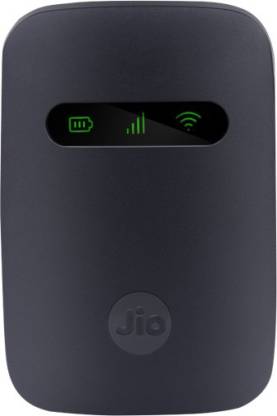
|
JioFi JMR 541 Data Card (Black) | Check Offer | Check Offer |
 |
JioFi JMR 1140 Data Card (Black) | Check Offer | Check Offer |
Are you looking for all Jio apps details in one place. Here is the Jio APK store. Here you will get all the details of Reliance Jio APK files for android smartphone. Here is the complete review of each and every JIO apps, you can read on. Resource page: https://www.jio.com





