Did you know that how to Update email ID with new Jio number?
Using Jio.com:
- Login to your old account via web browser using your “email” as username / Jio ID
- Change your email, which earlier you registered.
- You can also use your old account with new number.
- By adding the new number in the same account and later remove the old number.
- Or you can create new Jio account with new number and your email id. Where you can use your new number.
Using MyJio App:
- Sign in to MyJio
- Tap on the ‘My profile’ in menu
- Select ‘Manage Accounts’ option from setting page
- Tap on the ‘Delete’ icon to remove the respective linked account
- Hope this should help you to sort your issue.
| Image | Product | Flipkart | Amazon |
|---|---|---|---|

|
JioFi M2S Wireless Data Card | Check Offer | Check Offer |
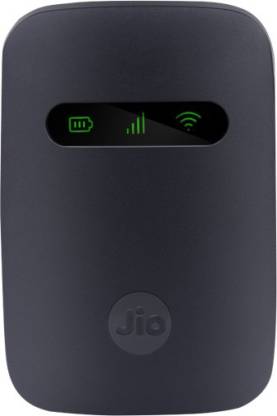
|
JioFi JMR 541 Data Card (Black) | Check Offer | Check Offer |
 |
JioFi JMR 1140 Data Card (Black) | Check Offer | Check Offer |
Are you looking for all Jio apps details in one place. Here is the Jio APK store. Here you will get all the details of Reliance Jio APK files for android smartphone. Here is the complete review of each and every JIO apps, you can read on. Resource page: https://www.jio.com



