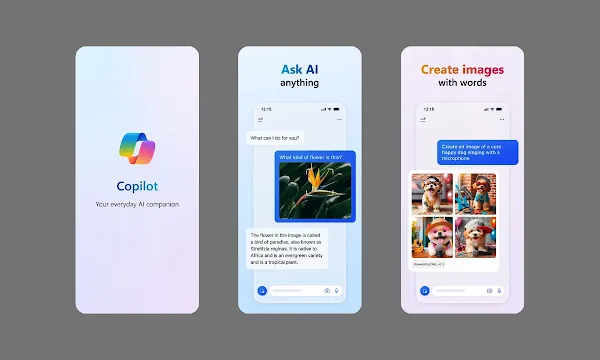Microsoft's New Copilot App: Best ChatGPT Alternative
Powered by GPT-4 and DALL-E 3, Copilot can help you with writing, translating, summarising, designing, and more.
Last month, Microsoft started offering its Copilot service which was previously available on Windows 11, and its Edge browser as a standalone app available to download on Android and iOS. The app essentially offers users a generative AI chatbot powered by the latest AI models, namely GPT-4 and DALL-E 3, with search capabilities through its Bing search engine.
Below, we take a look at its capabilities and how you can use it to the fullest.
Copilot's Best Features:
If you’ve used Copilot or Bing Chat before, you’ll be greeted by a familiar interface where you can start typing requests or try out sample prompts to test the app out. There’s a text box at the bottom where you can type your question. You can also tap the microphone icon to express your request. A camera icon next to that lets you upload photos and images for the app to analyze.
Flipping the switch for GPT-4 provides more reliable and accurate responses compared to the standard model. There’s also the text-to-image model DALL-E 3 on board, so you can ask Copilot to generate photos, art, and other visuals based on your text descriptions.
Essentially, Copilot offers most of the functionalities that ChatGPT’s premium tier offers - except it’s for free. You can read our comparison to see which app is better suited for you.
What You Can Use Copilot For
You can use Copilot for everything you use ChatGPT for. However, Copilot does have a significantly lower input limit of 4,000 characters, meaning you can’t use it to summarise larger chunks of text. This shortcoming aside, you can use the app for the following things:
Drafting Emails
Copilot can help compose professional emails by providing thoughtful and coherent responses when prompted with context about the recipient, topic, and purpose of the email. For example, "Write a polite email to my boss requesting next Friday off for a doctor's appointment."
Writing Stories and Scripts:
You can use Copilot to help brainstorm ideas for stories, novels, screenplays, sketches, and more. Try prompting it with a genre, basic premise, or sample opening line to get started.
Translating and Proofreading:
You can use Copilot for translating text between common languages like English, Spanish, and French. It can also help refine and polish your writing by having it rephrase sentences and correct grammar and spelling errors.
Resume Writing and Updating:
Whether you're revamping your existing resume or creating one from scratch, Copilot excels at crafting compelling resumes tailored to your career experience and the job you're applying for when given the proper background.
Summarising Text:
As long as the text is below 4,000 characters in length, you can ask Copilot to concisely summarise the key points and takeaways for you. This can be great for quickly grasping concepts from complex material.
Creating Itineraries:
Describe your destination, length of stay, interests, and budget and Copilot can suggest an ideal travel itinerary complete with transportation, attractions, restaurants, and accommodations.
What you can do with Copilot’s DALL-E 3 Integration
Besides textual inputs and outputs, Copilot is quite capable of generating highly usable images thanks to the DALL-E 3 integration.
Creating Logo Designs:
Provide details on the company name, industry, target audience and other branding elements and Copilot will suggest logo designs.
Making Custom Backgrounds:
Tell Copilot the mood, style, and purpose of the background image and it'll generate one. This is great for presentations, desktop wallpapers, and the like.
Generating Social Media Content:
Give Copilot a description of the image you need for a social post and it'll create one for you.
Developing Brand Motifs:
Describe your brand identity and Copilot can design logos, graphics, and other assets.
Building and Updating Portfolios:
Copilot can create portfolio-worthy images for your projects when given a description to work off.
Illustrating Books:
Authors can bring their characters and scenes to life by having Copilot produce custom artwork based on passages.